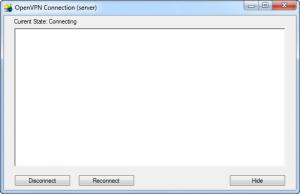OpenVPN
2.8
Size: 29.47 MB
Downloads: 6855
Platform: Windows (All Versions)
The Internet is a very helpful place, as it allows you to find a large quantity of information and files, but it can also be dangerous at the same time. That's because hackers, viruses or marketing companies can intercept your computer's IP address and, as such, can steal your personal and private information or can learn your browsing habits, so that they can make money by sending you annoying advertising.
A method for avoiding this is to install a firewall application, but a much efficient solution is to use OpenVPN. This Windows program allows you to connect to VPN networks and hide your real IP address. By connecting to VPN, no hacker or advertising company will be able to find out your real IP address, but instead they will see the one used by the VPN server.
After the application has been installed, the user first needs to access the configuration file present in the program's interface and customize the program's options. Unfortunately, this operation may be difficult to use by first-time computer users, as some commands may be more difficult to understand.
There are three sample configuration files available, which can help you get started. After all the settings have been configured, OpenVPN can be connected to the VPN server just by double-clicking on its icon in the system tray. When the connection is made successfully, the icon turns green.
Pros
It allows you to connect to any VPN network just by customizing the configuration file. Besides that, there are three sample configuration files available. Furthermore, you can connect to VPN just by double-clicking on the program's icon in the system tray.
Cons
Some users may have trouble customizing the configuration file, as some commands are more difficult to understand. OpenVPN allows you to quickly connect to any VPN network and hide your real IP address.
OpenVPN
2.8
Download
OpenVPN Awards

OpenVPN Editor’s Review Rating
OpenVPN has been reviewed by Jerome Johnston on 04 Feb 2013. Based on the user interface, features and complexity, Findmysoft has rated OpenVPN 4 out of 5 stars, naming it Excellent